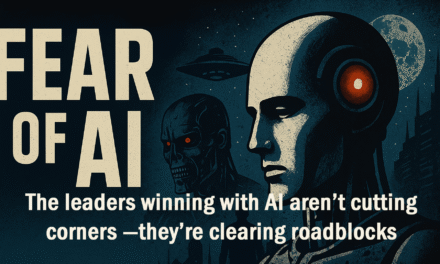When we talk about use cases in IT, we usually frame them around stakeholder engagement.
We schedule discovery sessions, whiteboard diagrams, and dig deep to understand how a new solution will fit into the business. The goal is clear: define how a system will be used so we can build it right, test it thoroughly, and deliver something that meets the need.
But here’s the twist: sometimes you are the stakeholder.
When You’re Not in the Room
Picture this:
The infrastructure team rolls out a new toolset or platform update. It’s been scoped, tested, and launched — but no one told them you had a custom workflow built on the old one. Suddenly, your process is broken. You can’t do your job the way you used to. And now everyone’s scrambling.
This isn’t just an infrastructure problem.
It’s a communication problem. A visibility problem.
And it’s an opportunity for you to build a skill most people overlook.
The Power of Your Own Use Cases
We often expect others to collect requirements from us. But how often do we document the key workflows we rely on every day?
If a tool you depend on were replaced tomorrow, would the team making that decision even know you used it? Would they understand how? Would they realize the impact?
That’s why use cases aren’t just for stakeholders.
They’re for you. They’re for your peers. They’re for anyone in the trenches doing the work that keeps the business running.
And writing them down might just be the most important non-technical “hard skill” you develop this year.
What Belongs in a Use Case?
Let’s break it down. A good use case isn’t just a checklist — it’s a story with a purpose. Here’s what to include:
🔹 Title / Goal
Start with a clear, concise title that reflects what you’re trying to accomplish. Example: “Generate Monthly Compliance Report from Legacy BI Tool.”
🔹 Actors
Who uses it? Is it just you? Your team? An automated job that runs under a service account?
🔹 Trigger
What event kicks off the process? A request from finance? A system alert? A new file dropped in a shared folder?
🔹 Frequency / Timing
How often does this occur? Daily? Quarterly? Only during product recalls?
🔹 Steps to Completion
List the sequence of actions taken to reach the goal. Be specific. Use numbered steps or bullets.
🔹 Exceptions / Alternatives
What happens when something goes wrong? What’s the fallback plan if the data isn’t available, or the service is down?
🔹 Expected Outcome
How do you know it worked? Is there a report? A confirmation email? A dashboard value that changes?
Going Deeper
Want to level up? Include these additional elements:
- Inputs and Outputs – What systems, files, or data feed into the process? What comes out the other side?
- Prerequisites or Dependencies – Does this require admin access? VPN? Coordination with another team?
- Screenshots or Diagrams – Visuals can clarify where words fall short.
- Constraints – Are there time limits, SLA requirements, or compliance rules involved?
Don’t worry about making it perfect. A rough draft use case is still 10x better than nothing. And sharing it early helps other teams avoid surprises — and gives them a chance to collaborate, not just react.
It’s Not About Blocking Change — It’s About Enabling It
Let’s be honest: infrastructure teams aren’t trying to break your workflow.
They’re just doing what every good team should do – modernize, secure, improve.
But they can’t support what they can’t see.
And unless you speak up and show your use cases, you’ll be invisible in the decision-making process.
Here’s the mindset shift:
“I’m not just a user – I’m a stakeholder in how this company runs.”
And the best way to influence positive outcomes? Document your critical workflows.
Make your needs known. Collaborate early.
This isn’t complaining — it’s professional communication.
And it’s leadership.
Developing This Muscle
Practicing this skill does more than protect your workflows. It helps you:
- Build empathy for stakeholders (because now you are one)
- Improve documentation habits
- Onboard new team members more effectively
- Identify broken processes you never noticed before
- Provide clear, actionable feedback when things change
So next time you’re frustrated that a change disrupted your work, pause and ask:
- Did I ever write down how I used that tool?
- Could the team have known what I needed?
- What would happen if I started documenting use cases before I had to?
Further Reading: Building on the Skill
If you’re ready to dig deeper, here are two excellent books that complement this topic:
The Art of Business Value by Mark Schwartz
A thought-provoking look at how IT can better understand business needs — and why traditional “requirements” often fall short of real value.
Writing Effective Use Cases by Alistair Cockburn
A practical guide to writing use cases that actually help. While aimed at software projects, the principles apply perfectly to internal IT processes and cross-functional collaboration.
Final Thought:
Use cases aren’t just project artifacts.
They’re your voice. Your insight. Your contribution to a better future-state.
So write them. Share them. Own them.
Because you are the use case.
Jay Everson – IT Leader & Strategic Innovator with over 25 years in IT, Jay Everson is a highly accomplished professional known for his expertise in IT infrastructure, systems administration, and project management. Jay has led global teams, driven enterprise-level projects, and executed complex acquisitions and integrations. His leadership blends technical proficiency with a hands-on approach, guiding cross-functional teams to success. Recognized for resourcefulness, adaptability, and strategic vision, Jay is a trusted leader in the IT community.